Maybe you will be angry if your article shown in other blog unexpectedly, more over it without inserting the resource. I'll show you how to protect your blog from thief. But this trick is pointed for small thief because it unusefull for expert thief. With this trick, the thief will unable to select your article and unable to right click in your blog. But if you don't care about plagiarize, you will don't need this trick. Okay, lets begin.
Go to your blog setting then chose "Template --> Edit HTML". Find this code <body> then replace with this code
<body onmousedown="return false" oncontextmenu="return false" onselectstart="return false">
Now your blog will be disable selecting and right click, but the thief can still steal your articel by select "views --> page source" menu from their browser or by pressing "Ctrl + u", they can see your source code and can copy the article from it. To deceive this, put your mouse cursor before this code <head> then press "enter" button many times, may be about 100 times :D the save your editing . Now if they press "Ctrl + u" they will only see a little codes, he..he.. :D
But remember this trick is only work for a fool thieves, for an expert thieves is unusable.
I don't use it into my blog because there are many script that have to be copied by readers.
Go to your blog setting then chose "Template --> Edit HTML". Find this code <body> then replace with this code
<body onmousedown="return false" oncontextmenu="return false" onselectstart="return false">
Now your blog will be disable selecting and right click, but the thief can still steal your articel by select "views --> page source" menu from their browser or by pressing "Ctrl + u", they can see your source code and can copy the article from it. To deceive this, put your mouse cursor before this code <head> then press "enter" button many times, may be about 100 times :D the save your editing . Now if they press "Ctrl + u" they will only see a little codes, he..he.. :D
But remember this trick is only work for a fool thieves, for an expert thieves is unusable.
I don't use it into my blog because there are many script that have to be copied by readers.


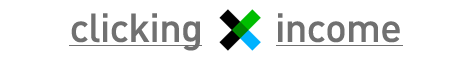

Take some minutes to give me any comments, critics, and suggestions. Your comments will make this blog to be more attractive [As soon as i read your comments]. Thanks for your comments! Conversion Conversion Emoticon Emoticon